How to increase the battery life of the phone?

Modern mobile gadgets are becoming more intelligent and productive, but their voracity is growing literally exponentially. Even with moderate use of the phone, when most of the time it is in standby mode, you have to recharge the device in a day or two. Consider how to increase the battery life of the phone and prevent it from disconnecting at the most inopportune minute for this. You can increase the operating time of the gadget using advanced applications and system settings.
to contents ↑Why is the phone so gluttonous?
The most energy-intensive sections of a mobile device are:
- Support for LTE, Wai Fi and GSM signals.
- The functioning of the processor.
- Screen backlight.
Let's consider useful tips on how to increase the phone’s battery capacity on a “from simple to complex” principle.
to contents ↑additional battery
This tip is for owners of mobile devices where it is possible to purchase an extended battery. It is enough to study the characteristics of the smartphone to understand whether something like this is possible or not.
Important! Together with an additional battery, you will have to buy an additional cover with a greater depth. In this case, the phone will become thicker and a half times.

How to extend the battery of Android? Portable charger
This is a rechargeable battery from a wall outlet. Its capacity varies between 1200 and 20,000 mAh, which is 5-10 times more than the battery capacity on the phone. On a long trip, such a device is invaluable. Using a charger, you can be in touch for about 10 days, without prejudice to the functionality of the mobile device. Read our separate review, in which you will find all the useful information aboutPower bank.
Important! The only drawback of the additional battery is its relatively large mass, about 2 times more than the smartphone itself. So you have to give up a little mobility.

Device optimization
If you can’t solve the problem with portable charging and (or) an additional battery, you can try to optimize the gadget. The essence is to manually disable unused functionality and thereby increase the battery life of the phone.

Decrease display brightness
According to statistics, it is the display backlight that selects the lion's share of the energy. To decrease the brightness, use the “Display” item and set a lower brightness value. If desired, you can set automatic control.

“No” to live wallpaper
Live wallpapers create a significant load on the phone’s GPU. Replace them simply with a beautiful image, and the problem will be solved. And so that you don’t feel that your screen has become boring, use our practical ideas for setting wallpaper on Android.

How to reduce the time to automatically turn off the screen?
The essence of this event is as follows: after a call or SMS, the screen does not go out after 5 minutes, but after a few seconds, which will save power. To reduce the shutdown time, use the following algorithm:
- Go to Settings.
- Select Display.
- Set the desired time before turning off the screen.
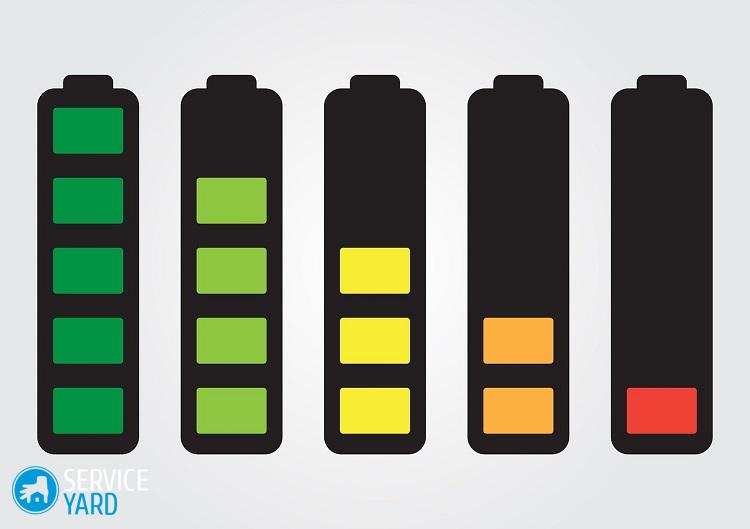
Disabling unused features:
- If your gadget is equipped with a GPS module, turn it off when not in use. You will see the result immediately.
- Watch out for the Wi-Fi module. If there is no connection to a Wi-Fi point, the module constantly searches for a network and notifies you of a successful search. Naturally, the charge is used. If at the moment there is no need for a Wi-Fi router, then why not turn it off?
Important! The same can be said about bluetooth in the background.

Using additional software
Of course, if the battery on Android quickly runs out, you can take such extreme measures as switching to black and white mode, reducing the brightness as much as possible, and also disabling all sensors to the maximum. But this is, to say the least, uninteresting.
It is much more effective to find a solution to the problem when the gadget is operating in normal mode: applications “fly”, SMS arrive, and calls are made at once. The essence of the “economical” mode is that, if necessary, the device functions normally, and the rest of the time “sleeps”. For the sake of interest, count how much the phone is in your pocket, bag or just lying on the table near you. The answer is one: most of the time!
Important! We recommend that you do not give up useful options. Many applications, even which you are not currently using, can automatically run in the background. Tracking them yourself will be tedious and not always effective. In this case, it makes sense to just install a good antivirus that will snag not only malware, but also perform other functions, including increasing the battery power and saving it. It will be very simple for you to decide which software to choose, if you look through our review of the best utilities for smartphone.

Using standard features
Energy-saving features built into Android OS are becoming more perfect from version to version. An example is Doze Mode sleep mode. Its activation occurs when the mobile phone is not charging, it lies motionless. About half an hour of such stillness, and a smart program sends applications to sleep. At the same time, it gives them the opportunity to contact the outside world after 1.2 and 4 hours.
This mode has been enhanced for Andriod 7.0 Nougat:
- The launch of "sleep" occurs in less than half an hour.
- The mode is independent of the information coming from the motion indicators. Thus, the transition is possible if the phone is not lying on the table, but is in your bag or pocket.
- Economy mode always works, it cannot be turned off accidentally.
Important! Thus, the newer the OS on the mobile gadget, the longer the period between two recharges. There is an opportunity to update the "OS" - do it and do not hesitate. But for existing old systems, you can find applications that will reduce the energy consumption of the device.
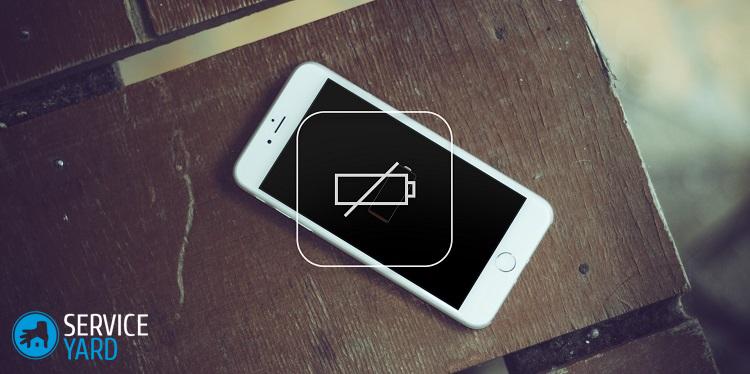
Possible improvements within the existing OS
There are many applications that extend the activity of the gadget between two charges of the battery. Installing everything in a smartphone is pointless. The effectiveness of this will only decrease. Practice shows that the “sweet couple” from the Go Battery Saver and Greenify applications is suitable for most Android mobile devices.

GO Battery Saver
This is a “smart” control application for basic settings. Using the “Mode” tab, you can configure the algorithms for turning off the bluetooth, Wi-Fi and data transfer.
Important! The application can automatically change the frequency of the processor to maximize savings.

It is possible to configure the change of modes for events:
- By time.
- When connected to a power source.
- If the battery charge is less than the specified value.
In essence, this is a command post from which you can track the power consumption of the gadget using simple settings. Battery Saver does not interfere with the programs, but manages them expertly.

Greenify
This is a fundamentally different application, a kind of “tamer” of software.If the mobile device is at rest, its screen goes blank. The operating system puts the gadget in suspend mode, in which the computing cores are turned off, the voltage is transmitted only to the RAM. If necessary, the AlarmManager wakes up the phone. At the same time, monitor which programs are TOP in terms of energy intensity. These are the candidates for freezing.

The Greenify application itself is intended for the greening of these programs. Launch Greenify and mark in the list of programs for automated hibernation. You can feel the result right away. Greenify is able to work with the processor, so much so that the time spent by the CPU in active mode is significantly reduced.
to contents ↑Important! Many users find this program the most useful for optimizing power consumption. Similarly, you can increase the battery life of the laptop.
Stock footage
As you can see, there are many ways to reduce the power consumption of a mobile device. Choose the one that suits you best and enjoy the stable work of your favorite gadget.






